Affiliates
The Affiliates tab allows you to configure the WHMCS affiliate system. Affiliates help generate revenue by referring customers to your business. Affiliates can receive commissions, initiate withdrawals, and view live statistics and information on their referrals in the Client Area.
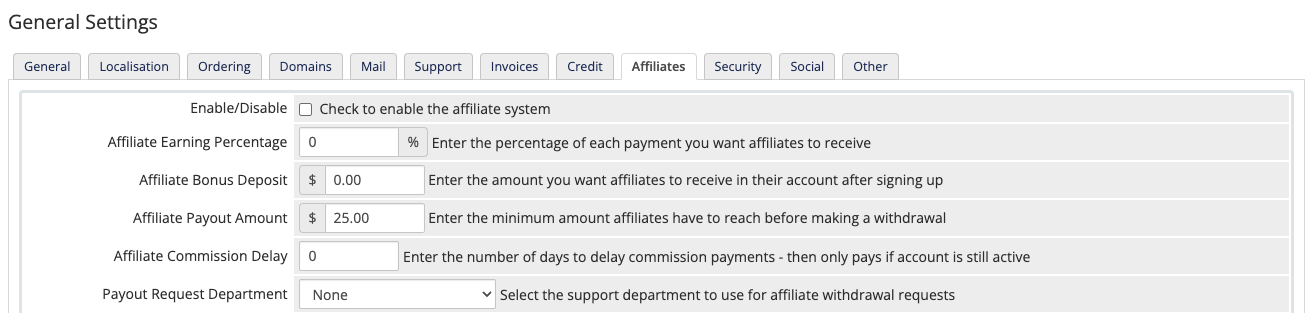
You can access this tab at Configuration () > System Settings > General Settings.
Enable/Disable
Whether to enable the affiliate system. Activated affiliates will receive rewards when they refer new customers to you using their unique affiliate link.
Affiliate Earning Percentage
The default percentage to pay as commission on all products. For example, if you set this to 5, the affiliate will earn 5% of each invoice that their referred customer pays to you.
Affiliate Bonus Deposit
The default amount to set as a new affiliate’s starting balance when they join your affiliate program. Starting balances allow you to offer an incentive to new affiliates and let them reach their first withdrawal level more quickly.
Affiliate Payout Amount
The minimum balance amount to allow affiliates to withdraw their commission balance (for example, requiring a balance of $50 or more in order to make a withdrawal).
When a customer’s commission balance is below this level, they cannot withdraw the money and will not see Request Withdrawal in the Client Area Affiliates page.
Affiliate Commission Delay
The number of days between the date of sale and the availability of the commission payment. This helps you avoid paying commission on transactions that customers later dispute or cancel or that you refund within a few days of payment. This setting applies to commissions for both initial orders and renewals.
Set this value to a number of days after which you believe you have received reports on most fraudulent transactions.
- We recommend a minimum Affiliate Commission Delay value of
1. - We recommend setting this to
30or60days. - Setting this value to
0will cause commissions to clear immediately, skipping the Pending status. - In addition to the Affiliate Commission Delay setting above, you can perform reversals on commission. For more information, see Delays and Reversals.
At the time of payment, the affiliate’s Pending Commissions Balance value will increase by the amount of commission for the order but their Available to Withdraw Balance value will not. WHMCS only awards commission if the product or service is in the Active status when payout would occur according to your settings.
- This is either at the end of the delay period or, if you did not set a delay period, immediately.
- If it is in another status, the system will remove the commission and you must reward it manually.
Payout Request Department
The support department to assign to the ticket that the system automatically creates when a client requests an affiliate commission payout.
Affiliate Links
The banner codes that your affiliates can use to refer customers to you.
Last modified: 2025 April 4