Credit
The Credit tab allows you to enable and configure the credit system.
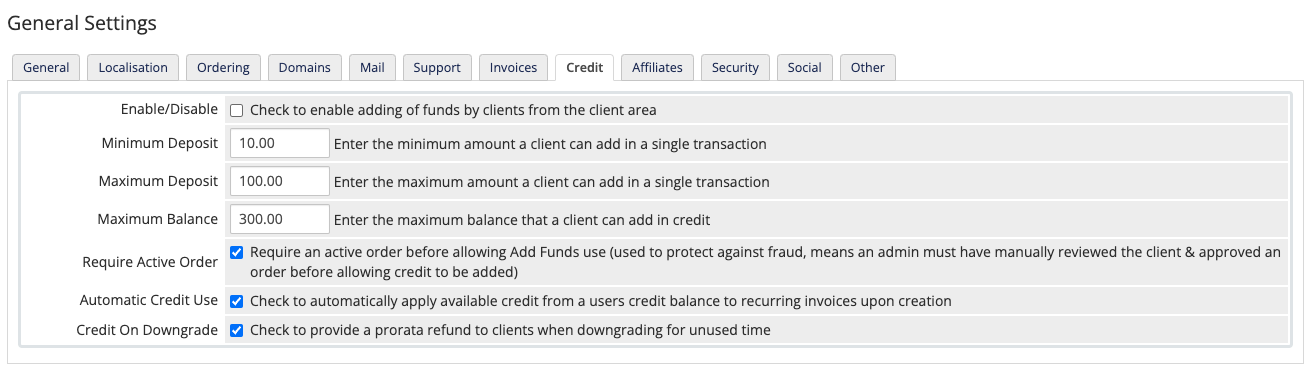
You can access this tab at Configuration () > System Settings > General Settings.
Enable/Disable
Whether to enable the credit system, allowing customers to buy credit that they can later use to pay invoices.
- The system can automatically use any existing credit to pay the balance on invoices when it generates them (see below).
- Admins and users can both manually apply credit to existing invoices.
Minimum Deposit
The minimum amount that a client can add to their credit balance in a single transaction.
Maximum Deposit
The maximum amount that a client can add to their credit balance in a single transaction.
Maximum Balance
The maximum total balance that a client can add to their credit balance. This maximum applies across multiple transactions.
Require Active Order
Whether to ensure that clients can only add funds to their credit balances when you have manually approved at least one order from them. Disabling this setting may increase the risk of chargebacks and fraud because adding funds to the credit balance can allow malicious users to purchase products without passing any fraud prevention checks.
Automatic Credit Use
Whether to automatically apply a client’s existing credit balance to generated invoices immediately when the system generates them.
If you disable this, you must apply all credit manually.
Credit on Downgrade
Whether to increase the client’s credit balance by a prorated amount when they downgrade a product using an automated downgrade.
Last modified: 2025 July 28