Social
The Social tab allows you to add social media links to the Client Area.
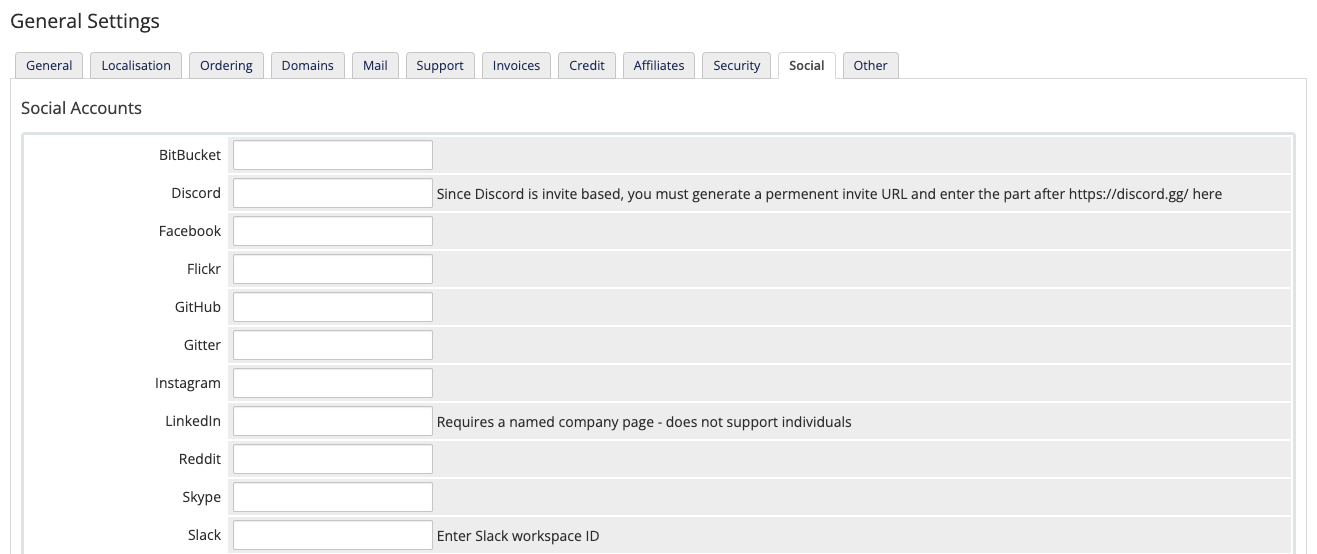
You can access this tab at Configuration () > System Settings > General Settings.
Social Accounts
Enter your account username, ID, URL, or other identifying information in the text boxes for each social media account that you want to use. In the Twenty-One system theme and any custom or third-party themes that integrate with it, icons linking to these accounts will display in the bottom bar of the Client Area.
Currently, supported social media includes BitBucket, Discord, Facebook®, Flickr, GitHub®, Gitter, Instagram, LinkedIn®, Reddit, Skype, Slack®, X™ (formerly Twitter™), Viber, Vimeo, WhatsApp, and YouTube™.
Twitter Integration
Enter your Twitter username. The two most recent tweets will appear at the bottom of the portal homepage instead of the Latest Announcements section. A Follow us on Twitter button will also appear, linking clients directly to your Twitter page.
- In addition to this, your latest tweets will also show on your announcements page.
- To use this option, you cannot set your Twitter account to private.
Announcements Tweet
Check to display a Tweet box that allows clients to share each of your announcements on directly on Twitter. This will also display the number of Twitter shares the announcement has.
Facebook Recommend
Check to display a Recommend and Send button on your announcements to allow your clients to share them to Facebook.
Facebook Comments
Check to allow clients and visitors to comment on your announcements. This will also display an option to share the announcement on Facebook with a comment.
Last modified: November 19, 2024