Enable Friendly URLs
WHMCS can create search engine-friendly URLs for some public-facing pages.
- For more information about this feature, see Friendly URLs.
- This feature is distinct from the friendly URLs available for product groups and products. For more information, see Products.
Choose a Friendly URL Format
Selecting an option that your server environment does not support may result in parts of your website being inaccessible.
To configure this setting:
- Go to Configuration () > System Settings > General Settings.
- Choose the General tab.
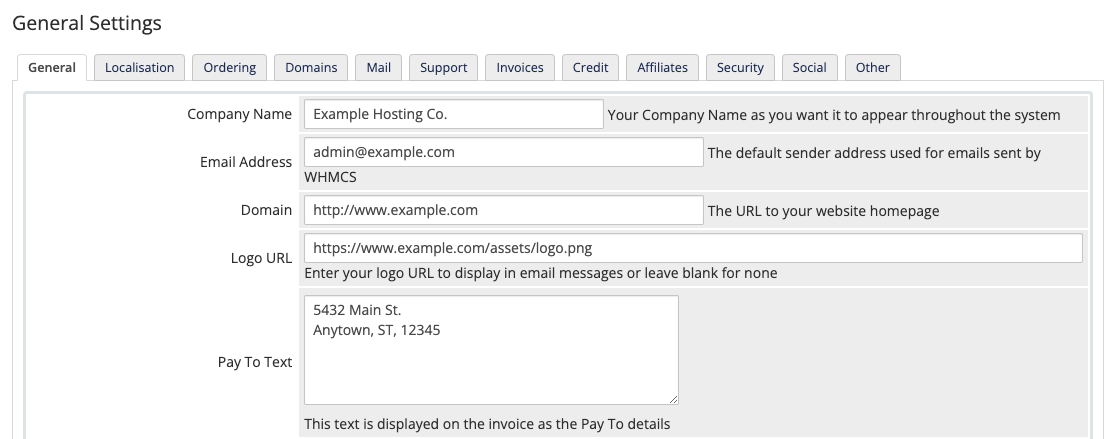
- Choose your preferred option for Friendly URLs.
 WHMCS automatically detects the best option for your server environment and highlights it in green. We recommend using the automatically-detected Friendly URLs setting, but you can change it at any time.
WHMCS automatically detects the best option for your server environment and highlights it in green. We recommend using the automatically-detected Friendly URLs setting, but you can change it at any time.
Enable Friendly URLs for IIS Environments
If you run WHMCS in an IIS environment, you must perform additional steps to enable Friendly URLs.
To enable Friendly URLs for IIS environments:
- Ensure that the URL rewrite module is installed for IIS.
- Open IIS Manager.
- Go to the site you want to add the rule to.
- In the right pane, double-click and select urlrewrite.
- On the right side inbound rules, select import rules.
- Go to the General at Configuration () > System Settings > General Settings.
- Find the Friendly URLs section and click Advanced Settings.

- Choose the Rewrite File tab.
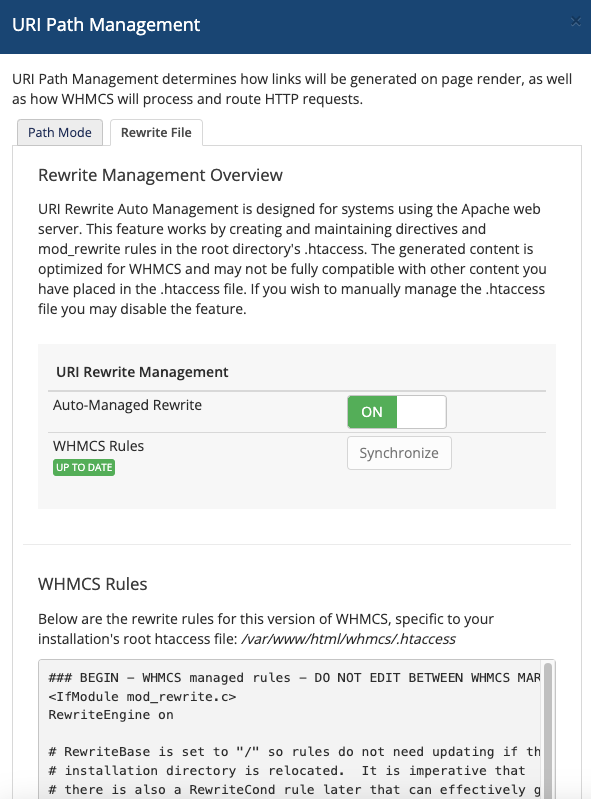
- Find and copy the
mod_rewriterules from the WHMCS Rules section. - Paste those rules into the rewrite rules field.
- Click Apply.
Last modified: 2025 July 28