Check for Updates
This information only applies to self-hosted WHMCS installations. WHMCS Cloud updates WHMCS for you automatically.
If you use a self-hosted WHMCS installation, the system automatically checks for new updates daily. When an update becomes available, a notification will appear at the top of the Admin Area.
In some circumstances, you may also want to check for updates manually.
Check for Updates
To check for an update manually:
1. Go to Update WHMCS.
Go to Utilities > Update WHMCS and enter your admin password.
2. Click Check Now.
Click Check Now near the bottom of the page.
- If an update is available for your current Update Channel setting and your system meets its minimum requirements, you will see an An update is available message:
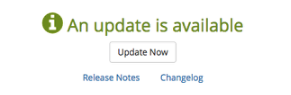
- If an update should be available but does not display, you can troubleshoot the issue.
If you need assistance, contact your hosting provider or system administrator.
Last modified: 2025 November 27