Set the Update Channel
This information only applies to self-hosted WHMCS installations. WHMCS Cloud updates WHMCS for you automatically.
The Update Channel setting that you select provides control over which update notifications you receive and which version you can install using the Automatic Updater feature at Utilities > Update WHMCS.
You may need to check this configuration when you are manually checking for updates or when you update WHMCS.
Modifying the update configuration requires the Modify Update Configuration administrator role permission, which is separate from the Update WHMCS permission.
Set your Update Channel
To change the release types that the Automatic Updater feature checks for:
1. Go to Update WHMCS.
In the Admin Area, go to Utilities > Update WHMCS.
2. Click Configure Update Settings.
Click Configure Update Settings in the top-right corner.
3. Choose an update channel.
Select the desired Update Channel setting.
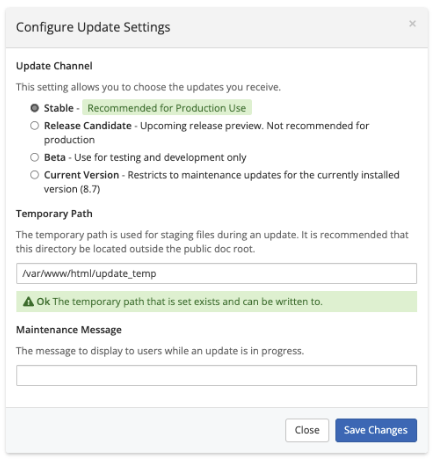
For most installations, we recommend selecting Stable. This only applies stable updates to your installation.
For descriptions of each setting, see Update Channel.
4. Save your changes.
Click Save Changes.
Last modified: 2025 November 27