Empty Pages
Problem
When visiting specific pages in a WHMCS installation, the page content appears to be missing.
For example:
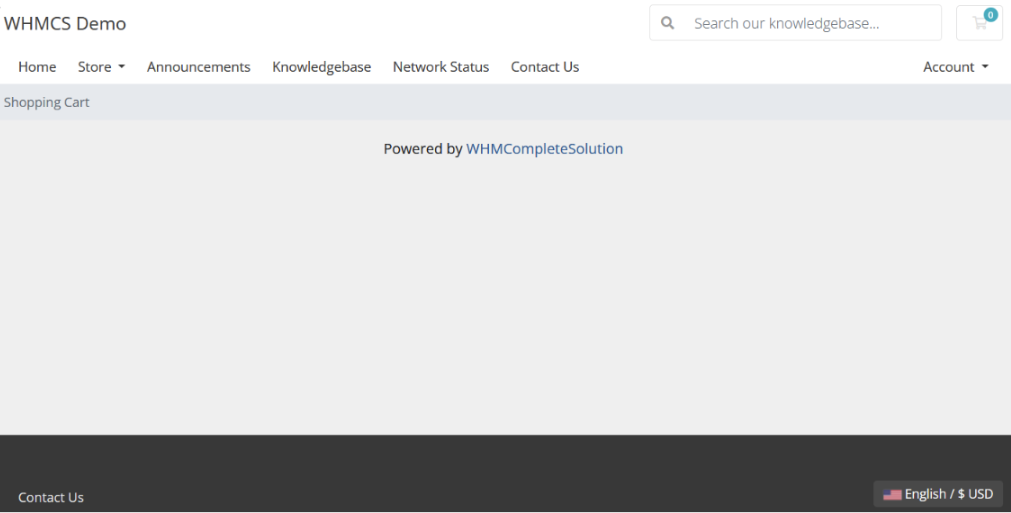
Cause
The template file for the page is missing or contains a syntax error.
Troubleshooting
To diagnose this:
- Log in to the WHMCS Admin Area.
- Go to Configuration () > System Logs.
- Review the System Activity Log for
Smarty Errorentries. The error messages provide details about the cause, including the filename of the problematic template file.
Solution
This troubleshooting information only applies to self-hosted WHMCS installations.
The solution depends on the error message.
Example 1
This error message indicates that the /templates/twenty-one/clientregister.tpl file is missing:
Smarty Error: Default handler: No template default content for 'file:twenty-one/clientregister.tpl'
To resolve this error, restore or upload the missing file.
Example 2
This error message indicates invalid code in the /templates/orderforms/standard_cart/configureproduct.tpl file around line 5:
Smarty Error: Syntax error in template "file:/home/v84whmcssupport/public_html/whmcs/templates/orderforms/standard_cart/configureproduct.tpl" on line 5 "'addToCart': '{$LANG.orderForm.addToCart|escape}'," - Unexpected " "
To resolve the error, open the file and examine the code syntax around the line number. Correct the syntax error and save the file.
Last modified: 2025 November 27