Problem
You see the following error message:
League\Flysystem\Exception: Impossible to create the root directory "/folder/path". in /path/to/whmcs/vendor/league/flysystem/src/Adapter/Local.php:106
In many cases, you will see this after moving a self-hosted WHMCS installation to a new location.
Cause
This error is reporting that the system cannot read or write to the storage location for email attachments.
Even if email does not include an attachment, WHMCS must be able to read and write to the storage location at all times.
Solution
To resolve this issue:
- Go to Configuration () > System Settings > Storage Settings.
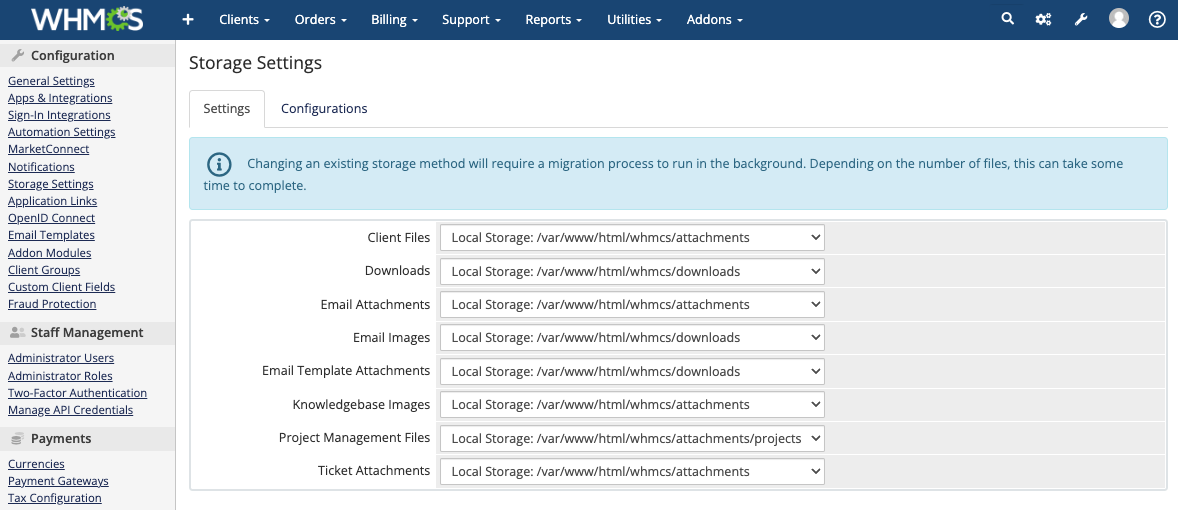
- Choose the Configurations tab.
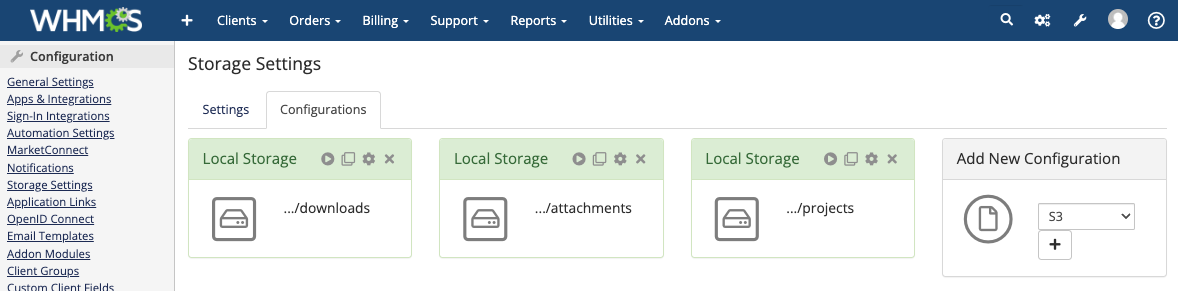
- Click the play icon next to each storage location to test them.
- For each storage location that returns an Error message:
- Click the copy icon for the storage location.
- Enter the correct path to the WHMCS
attachmentsdirectory. - Click Save Changes. The page will reload.
- Choose the Settings tab.
- Use the menus to change references to the failing storage location to the newly-created valid location.
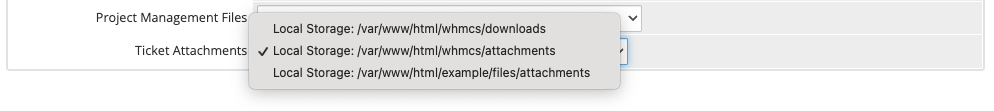 For this error, this includes the following locations:
For this error, this includes the following locations:- Client Files
- Email Attachments
- Ticket Attachments
- Click Switch.
- Click Continue.
Last modified: 2025 November 27