Module Queue
On this page
The Module Queue list displays your WHMCS installation’s failed automated actions. This includes any action that WHMCS performs using a module, either as part of the system cron tasks or in direct response to a user or admin action. You can use this list to retry or dismiss individual errors or retry all of the listed actions.
You can access this feature at Utilities > Module Queue.
Module Queue
The Module Queue list includes the client name and associated service or domain, the action, error details, and the time of the attempt:
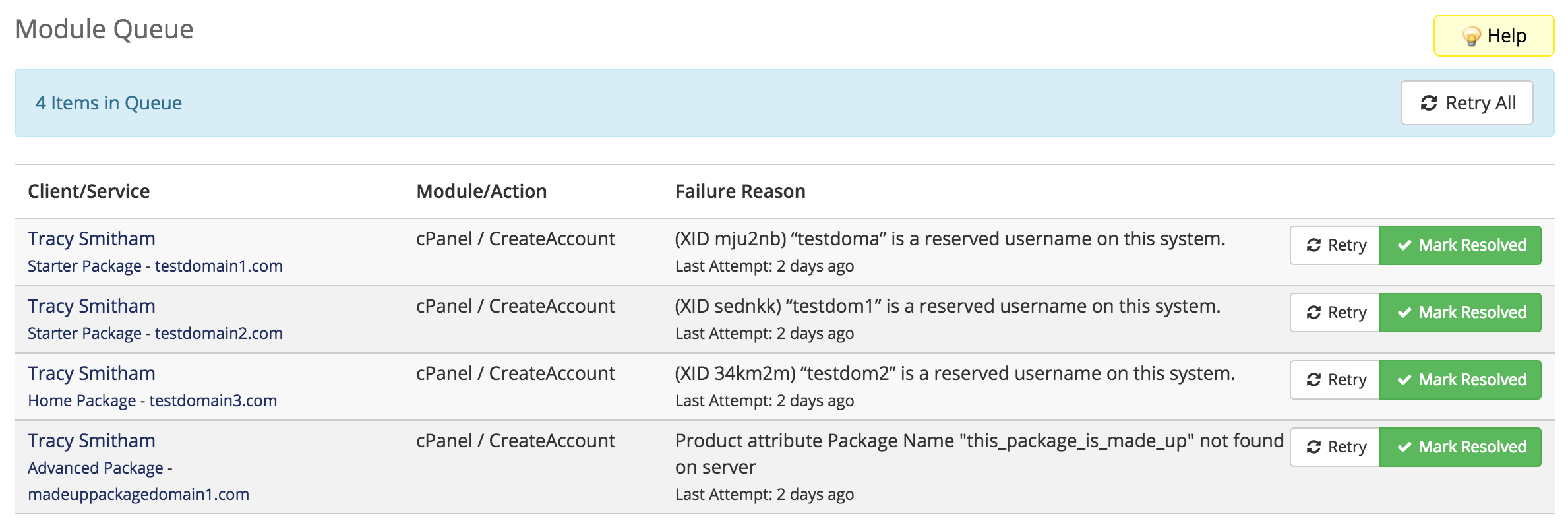
Resolving Issues
For most errors:
- Clicking the client name will direct you to that client’s profile.
- Clicking the service name or domain name will direct you to the Products/Services or Domains tabs.
This will allow you to further investigate and resolve the issue.
For troubleshooting and resolution steps for many common module-related issues, see:
Retry
Click Retry for an action to attempt the failed action again. The page will display the results of the new attempt immediately as a success or error message:
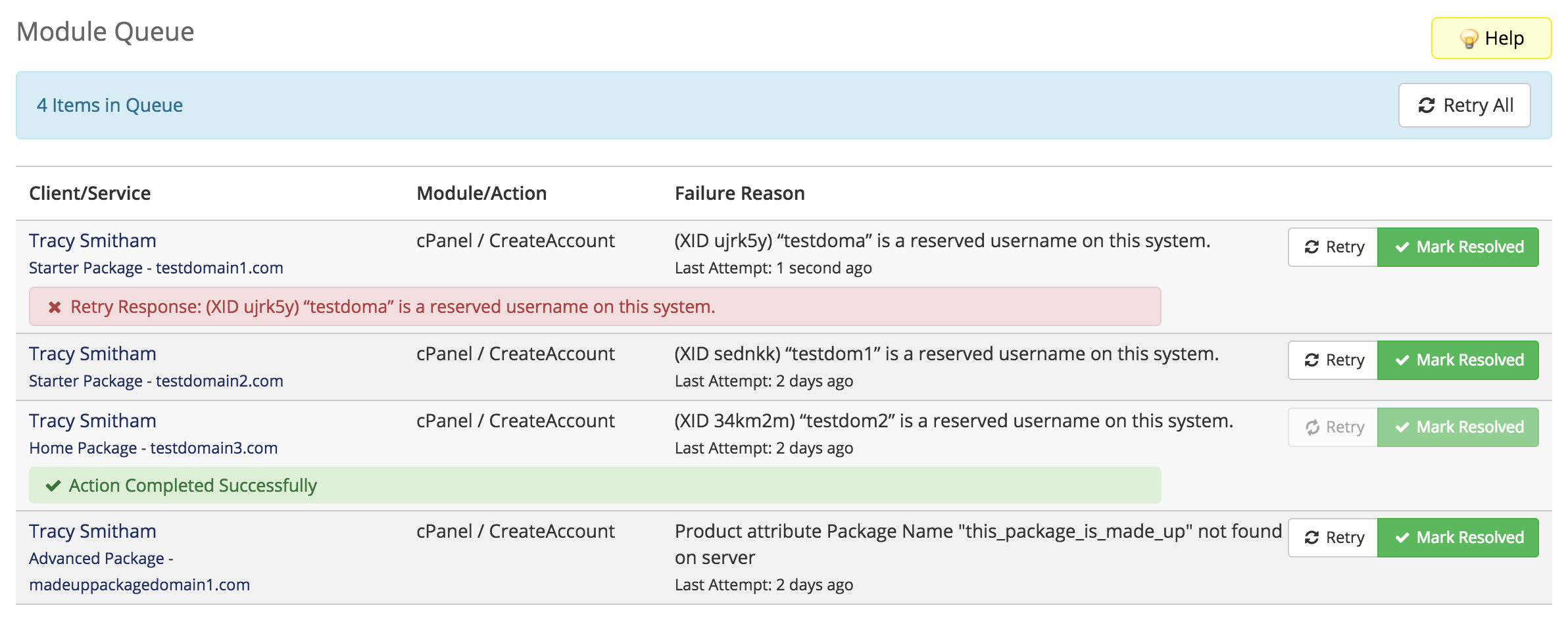
Mark Resolved
Click Mark Resolved to mark the item as done in the list. If you resolve an action, clicking Retry All will not reattempt that item.
Last modified: 2025 July 28