Problem
During the ordering process, the Choose a Domain page is blank:
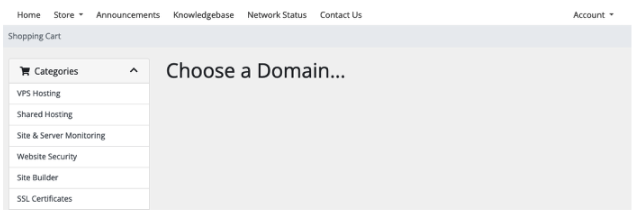
Cause
You enabled Require Domain in the product configuration but have not enabled any domain registration options.
Solution
To resolve the issue:
- Go to the Domains tab at Configuration () > System Settings > General Settings.
- Enable at least one option under Domain Registration Options.
- Click Save Changes.
For more information, see Customize Registration Options.
Last modified: 2025 July 28