Blank Domain Search Results
Problem
A domain search that should have results returns no results and renders a blank page.
Cause
This issue is usually due to an incorrect response type.
Troubleshooting
To verify that this is the issue, use your browser’s inspection feature to check the Content-Type value.
To do this in Google Chrome™:
- Right-click on the domain results page in the browser.
- Select Inspect Element.
- Choose the Network tab.
- Without closing the tab, use the page to check a domain’s availability.
- Select the entry for the
cart.phpfile and examine the Headers section. - Note the
Content-Typevalue.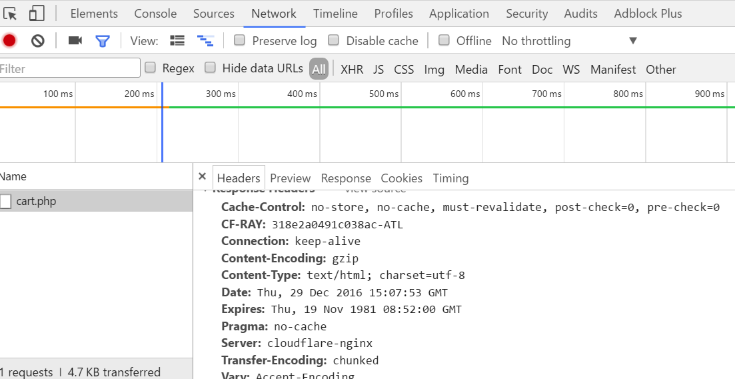
If the Content-Type value is text/html;charset=utf-8, this is the problem. The Content-Type should be application/json.
Invalid System Charset Setting
To check whether this is due to an incorrect setting:
- Go to Configuration () > System Settings > General Settings and choose the Localisation tab.
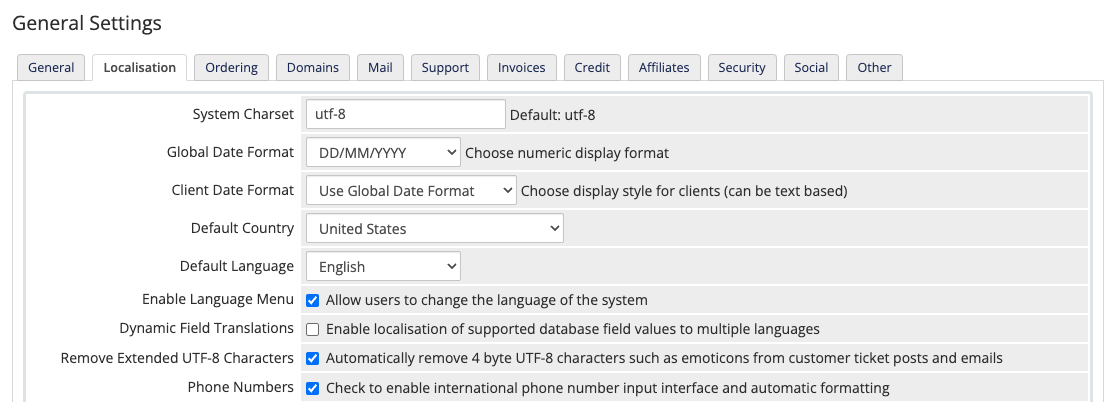
- Note the value for System Charset.
If System Charset is not utf-8, this is the issue.
Solution
To resolve this, set System Charset to utf-8 and click Save Changes.
Cloudflare® Minification Issue
This issue may be due to problems with Cloudflare script minification and Rocketloader features. Cloudflare replaces the JavaScript that WHMCS uses to check the availability with their own copies, which do not contain the necessary code.
Solution
Disable RocketLoader and script minification options in your Cloudflare control panel.
Windows® Servers
This issue may be due to an out-of-date CGI SAPI version.
Solution
Work with your hosting provider or system administrator to update CGI SAPI for IIS to the latest version.
If you cannot update the version, you can work around the issue using the creating-outbound-rules-for-url-rewrite-module feature to create the following rewrite rule:
<outboundRules>
<rule name="sdf" preCondition="PHPRequest">
<match serverVariable="RESPONSE_CONTENT_TYPE" pattern="^text/html; charset=utf-8,(.+)"/>
<action type="Rewrite" value="{R:1}"/>
</rule>
<preConditions>
<preCondition name="PHPRequest">
<add input="{REQUEST_URI}" pattern=".*\.php"/>
</preCondition>
</preConditions>
</outboundRules>
Last modified: 2025 October 17