Problem
Administrators may receive an email from the WHMCS system with two To email headers, one of which is to undisclosed-recipients:
"To: undisclosed-recipients"
"To: ".
Some email providers may reject the email and bounce it back.
Cause
The email is addressed to the same admin email address in both the To and BCC fields. This occurs because the admin email address appears in the BCC Messages list in the Mail tab at Configuration () > System Settings > General Settings.
Solution
To fix this issue:
- Go to Configuration () > Manage Admins.
- Note all of your admins’ email addresses.
- Go to Configuration () > System Settings > General Settings and select the Mail tab.
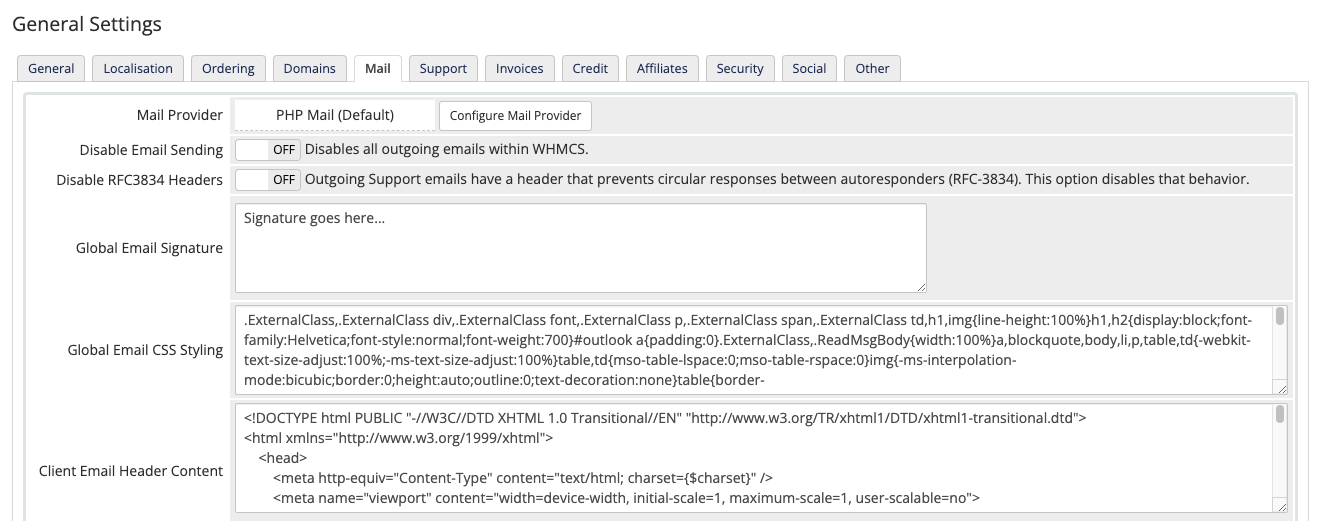
- Remove any of the admin email addresses from BCC Messages.
- Click Save Changes.
Last modified: 2025 December 16