Problem
When you create a PDF version of a quote or invoice, some or all of the letters render as question marks:
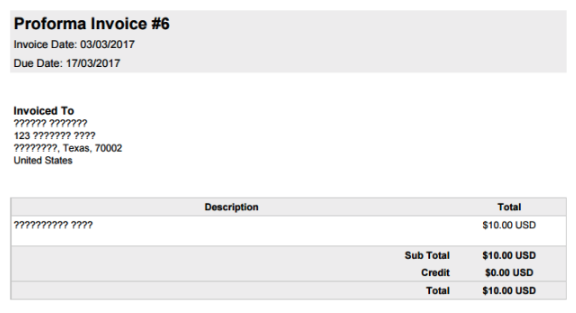
Due to a limitation in PHP, the translations of the Paid and Unpaid text on PDF invoices may not display uppercase accented characters.
Cause
Your PDF Font Friendly setting does not support the displayed characters.
Solution
To resolve this:
- Go to Configuration () > System Settings > General Settings and choose the Invoices tab.
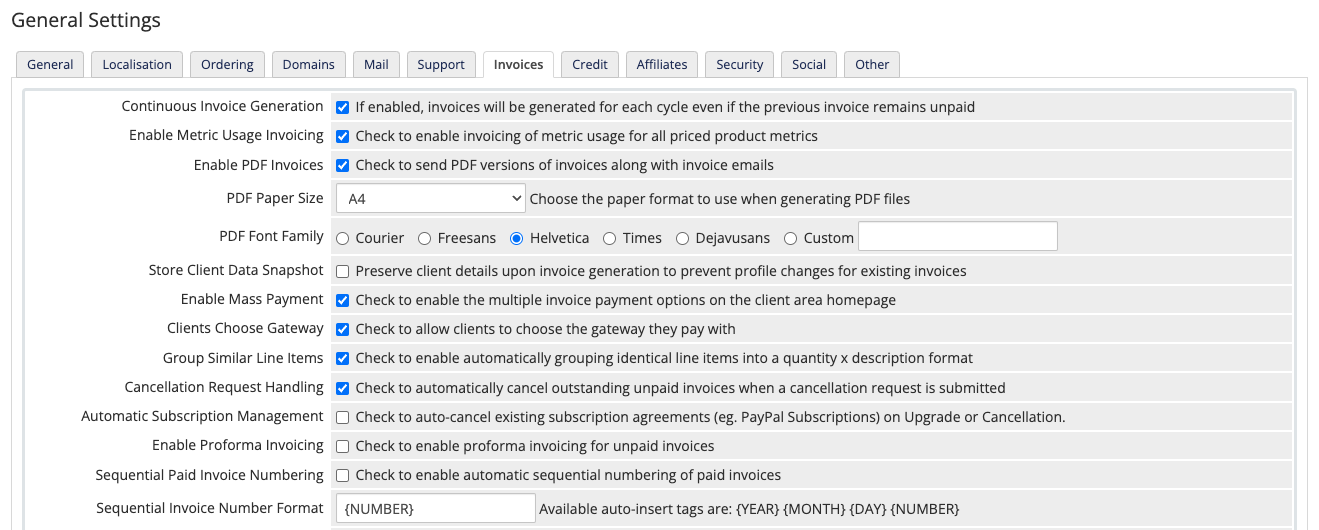
- Locate the PDF Font Family setting.
- Select Freesans.
- Click Save Changes.
The text should now display properly:
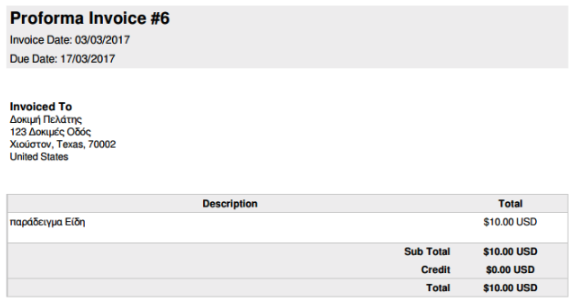
If the problem persists, it indicates that none of the default PDF fonts in WHMCS support the characters. To resolve this, download and install the dejavusans font.
For steps, see Custom PDF Invoices.
Last modified: 2025 July 28