Missing WHM Packages
On this page
Problem
The Package menu in the Module Settings tab does not include all of the packages that are available on your cPanel & WHM server.
Cause
The WHM API only returns packages that you can provision for that reseller’s WHM account. Packages may not display in this list if their use would exceed the reseller’s quotas on their WHM account.
Troubleshooting
To confirm this:
- In WHM, go to Account Functions » Create a New Account.
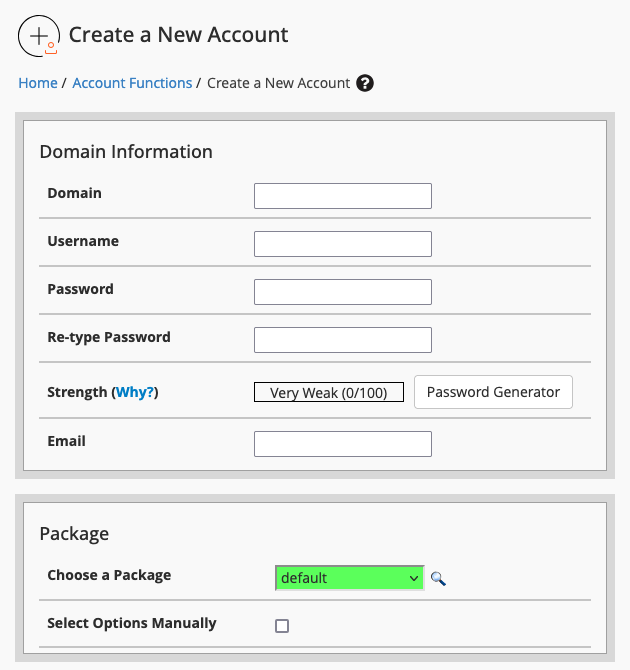
- Select the desired package from Choose a Package.
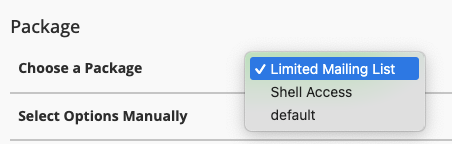
The package name will display with a Cannot use due to limits error. This confirms the issue.
Solution
You can use two methods to resolve this issue:
- Ensure that the WHM account has sufficient resources to provision the desired WHM package.
- Enable overselling on the reseller account. This requires
rootaccess.
Last modified: 2025 July 28