Product Attribute Errors
Problem
You have at least one cPanel & WHM server and see the following error in an email, at Utilities > Module Queue, or in the Activity Log at Configuration () > System Logs:
Product attribute Package Name XXX not found on server
Cause
This error may occur if, for example:
- There are insufficient resources to create an account with this package.
- You have entered a package name in WHMCS incorrectly.
- An API token has insufficient permissions.
Troubleshooting
To troubleshoot this issue, check for resource issues, check the package name, and check your API token permissions.
Insufficient Resources
The cPanel module can only provision accounts if your account has the necessary resources for the selected package.
To confirm whether the server has sufficient resources:
- Log in to WHM.
- Go to WHM » Account Functions » Create New Account.
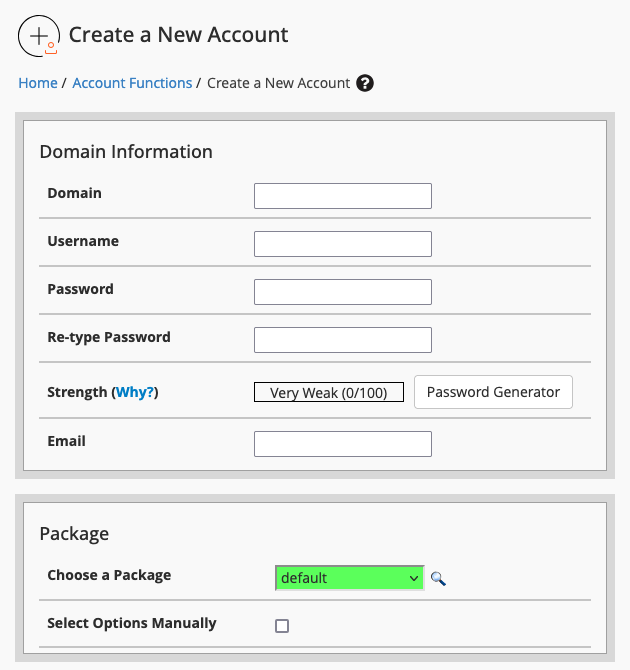
- For Choose a Package, ensure that the package does not include a
(Cannot use due to limits)message.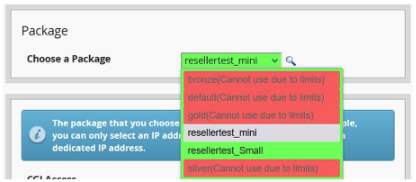
Packages that display this message do not have sufficient resources due to your hosting provider’s limits.
Solution
If your desired package appears with a (Cannot use due to limits) message, update the package to comply with your reseller account’s limits.
Incorrect Package Name
To confirm whether an incorrect package name is the issue and resolve it:
- Log in to your WHM account.
- Go to WHM » Packages » Edit a Package.
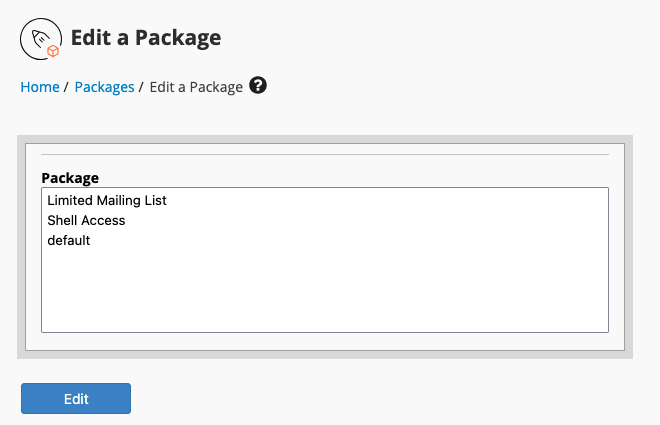
- Copy the package name exactly from Package Name.
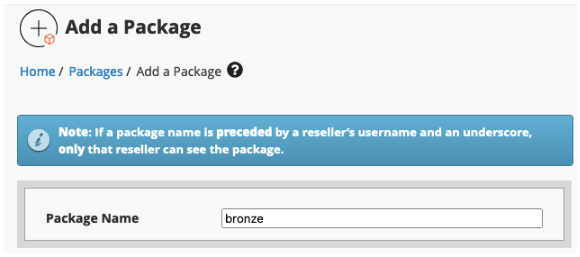
- Log in to the WHMCS Admin Area.
- Go to Configuration () > System Settings > Products/Services.
- Edit the desired product.
- Choose the Module Settings tab.
- Click Switch to Advanced Mode.
- Paste the package name into WHM Package Name.
- Click Save Changes.
Insufficient API Token Permissions
The API token that you use to connect WHMCS to the cPanel & WHM server must have sufficient permissions.
To grant these permissions:
- Log in to WHM.
- Go to WHM » Development » Manage API Tokens.
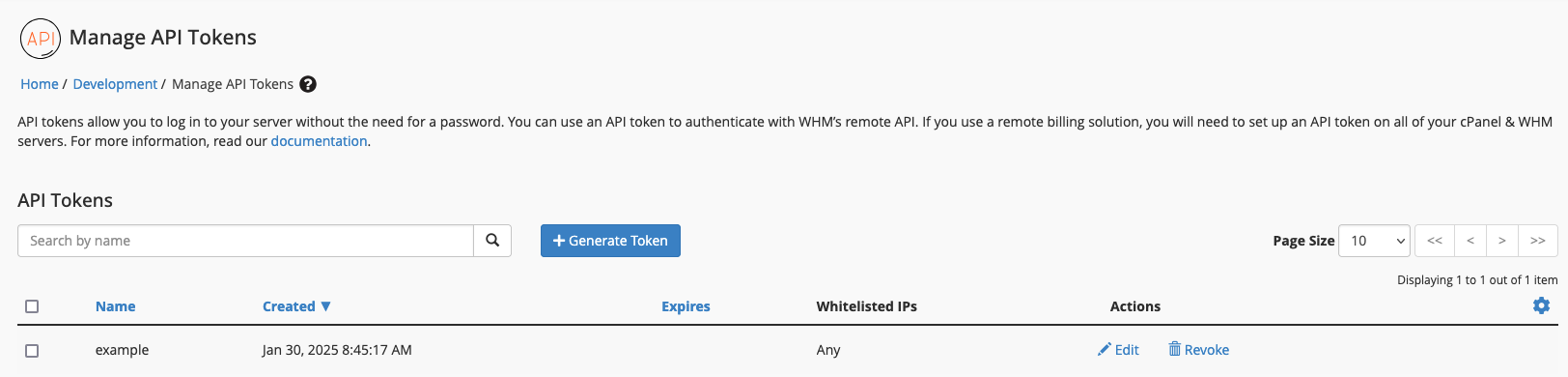
- Click Edit for the desired API token.
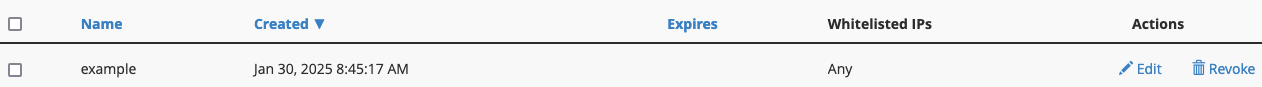
- Select all of the required API permissions, including the list-pkgs permission.
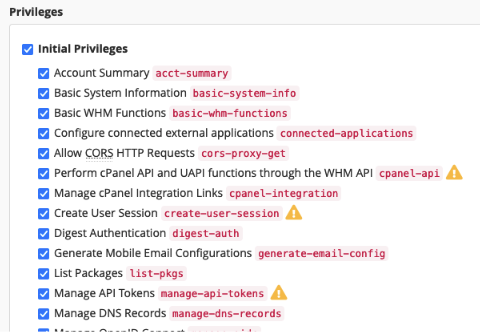 For more information about the required permissions, see cPanel.
For more information about the required permissions, see cPanel. - Click Save.
Last modified: 2025 May 1