Problem
While configuring support department mail importing via POP, you see the following error:
The Mail Import test failed: cannot select INBOX, is this a valid transport?
You may also see this error in an email notification.
Cause
The mail importing configuration is using the wrong port number (often, 993 instead of 995).
Solution
To fix this issue:
- Go to Configuration () > System Settings > Support Departments.
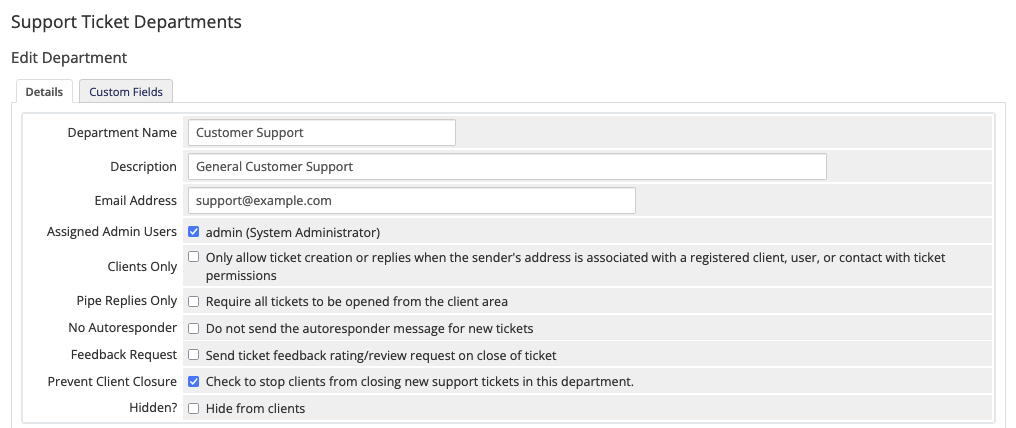
- Click Edit for the department.
- Change Port to
995. - Click Save Changes.
Last modified: January 13, 2025