Problem
This information only applies to self-hosted WHMCS installations. WHMCS Cloud updates WHMCS for you automatically.
When you go to Utilities > Update WHMCS, you see an available update. However, Update Now is disabled and you see the following error message:
Unable to Perform Automatic Updates
Cause
You can find the cause of the issue by examining the full text below the error message. For example:
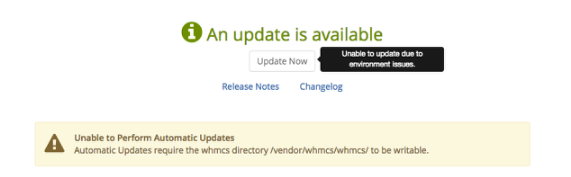
In the example above, the error indicates that there is a permissions-related error.
The following issues are the most common reasons why WHMCS cannot perform automatic updates:
| Error Message | Description | Solution |
|---|---|---|
Automatic Updates require at least 128MB of available memory allocated to the PHP process. | The current value for the memory_limit setting in your PHP configuration is too low. | Increase memory_limit to at least 128 MB in your PHP configuration. |
Automatic Updates require the allow_url_fopen setting to be enabled in your PHP configuration. | The allow_url_fopen PHP function is currently disabled. | Enable allow_url_fopen in your PHP configuration. |
Automatic Updates require the following PHP functions to be enabled: | The listed functions are disabled. | Enable all of the listed PHP functions in your PHP configuration. |
Automatic Updates require the whmcs directory /vendor/whmcs/whmcs/ to be writable. | There is a permissions-related issue preventing WHMCS from writing to the directory. | Ensure that the /vendor/whmcs/whmcs directory exists and that the user that WHMCS runs under has full read and write permissions. |
Automatic Updates require the Zip module or proc_open function to be available in PHP. | The proc_open PHP function is currently disabled and you have not installed the Zip extension. | Either recompile PHP with the Zip extension or enable proc_open in your PHP configuration. |
You do not currently have a path configured for temporary storage of files during updates. You will not be able to perform an update until one is set. | You have not configured Temporary Update Path at Utilities > Update WHMCS. | Create the desired temporary update directory and ensure that it has the correct permissions. Then, enter the full path to the directory for Temporary Update Path at Utilities > Update WHMCS. |
Last modified: 2025 November 27