Problem
While attempting to update WHMCS, you see the following Update Failed error, where x is the number of files and directories that the update process could not overwrite:
Apply update dry-run detected x permission issues
Update Failed errors, see Update Failed Errors.Cause
The Automatic Updater feature downloads, extracts, and copies the new files for each new version during updates. Before overwriting the existing files, it performs a dry-run test to check the existing file permissions.
If any permissions are incorrect, the update fails and the system returns this error message. If this occurs, the process will not change the WHMCS installation and will continue to operate on the original version.
The list of file paths under the error message indicates which permissions are incorrect. For example:
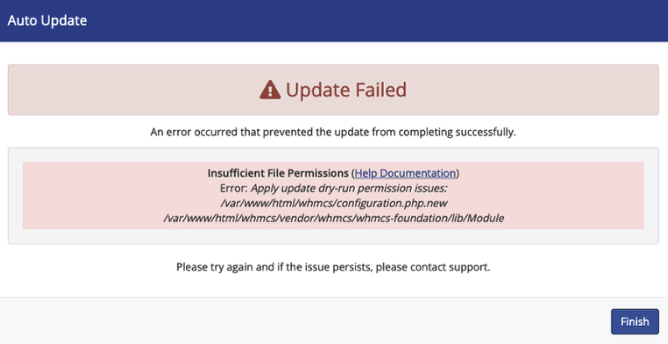
In the above example, the dry-run test found permissions issues for the /var/www/html/whmcs/vendor/whmcs/whmcs-foundation/lib/Module file.
Solution
To resolve this error, update the permissions and ownership of the listed files and directories to allow PHP scripts on your server configuration to write to them.
- For steps to change file permissions on popular control panels, see How to Assign Permissions to Files and Folders in cPanel and Changing File and Directory Access Permissions in Plesk File Manager.
- For help, contact your hosting provider or system administrator.
Last modified: 2025 November 27