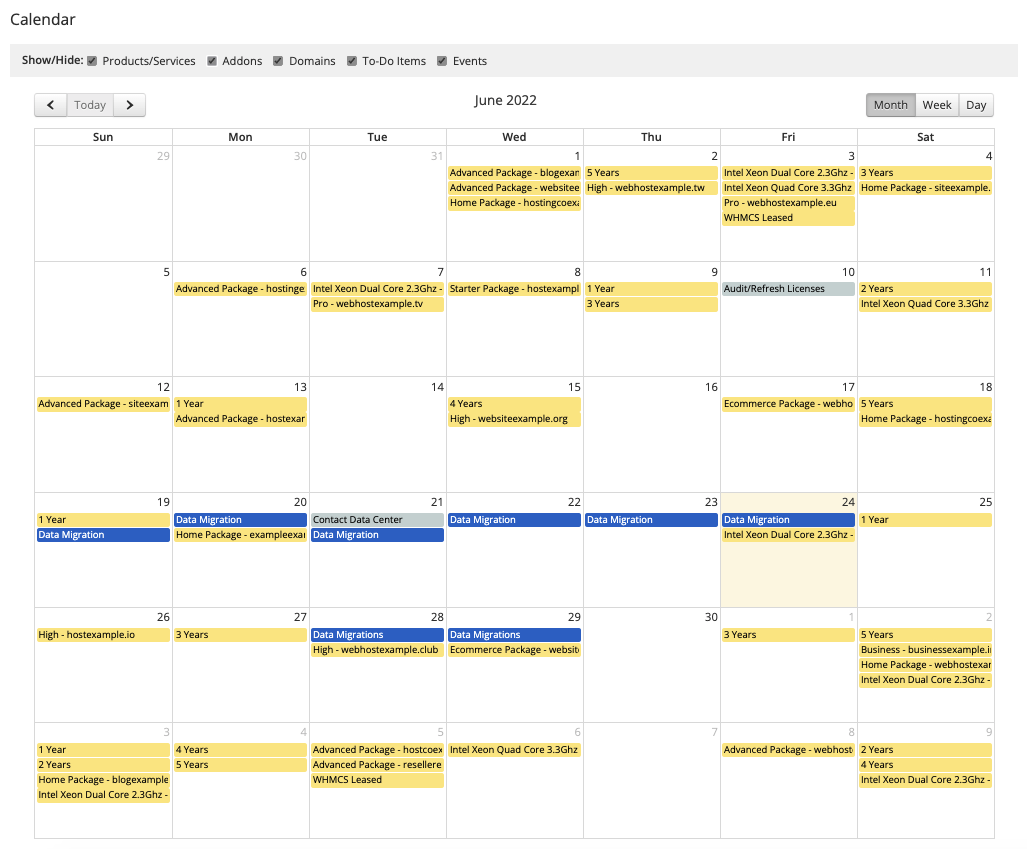Calendar
The calendar lists all pending, active and suspended products, addons, domains, and to-do items on the dates they are due.
You can access this feature at Utilities > Calendar.
Add Events
You can use the calendar to configure one-time events or regular recurring events (for example, server payments or admin tasks) and each can span multiple days.
- To add an event, click the date you want to add it on and enter the requested information.
- To edit an event, click on it on the scheduled day and make the adjustments to the displayed information.
Timezones
When entering a start or finish time, use the UTC timezone. The calendar will then convert this to your WHMCS installations' timezone for display purposes.
Project Management Addon
When you use this in conjunction with our Project Management Addon it will also display the due date of projects. It allows you to easily see, at a glance, upcoming payments, domain expiration, and projects for each date.
Calendar Display
WHMCS allows you to make adjustments to the way in which you view the calendar in the Admin Area interface:
- Check the desired Show/Hide filters to reduce the amount of displayed data.
- Click the desired time range in the top right corner to view your calendar by the month, week, or day.