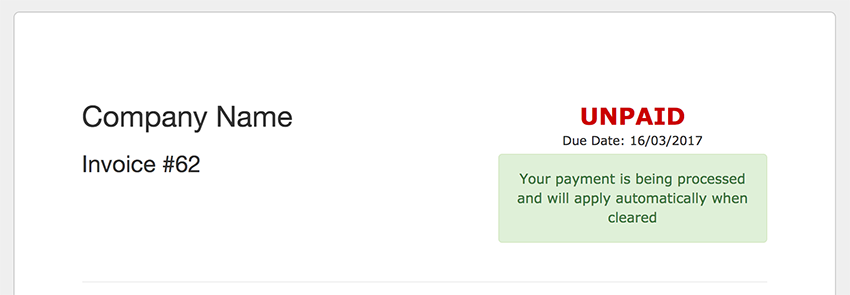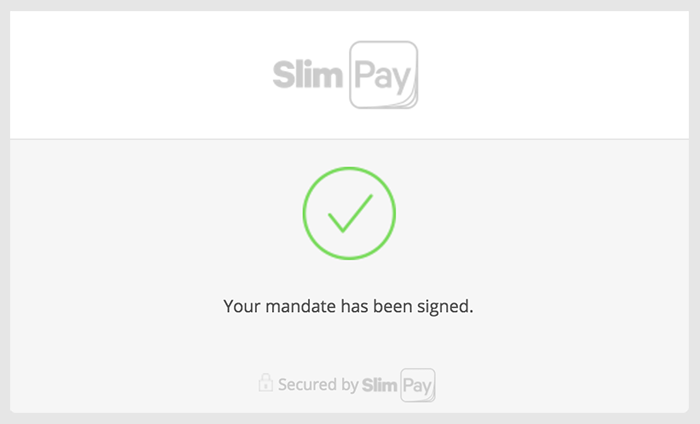SlimPay
Contents
About this Module
We added this module in WHMCS 7.2 and removed it in WHMCS 8.8.
SlimPay is a Direct Debit payment gateway supporting both BACS Direct Debit for UK based customers and SEPA for EU based customers. Direct Debit is a pull-based bank-to-bank payment method: a customer authorises a merchant to automatically debit their bank account of the amount of the subscription.
Direct debit is not an instant payment service. Payment processing may require multiple days.
Supported Features
| Type | One Time | Recurring | Refunds | Reversals |
|---|---|---|---|---|
| 3rd Party | Yes | Yes | Yes |
Yes |
Adding the SlimPay Payment Gateway
To set up the SlimPay payment gateway in WHMCS:
- Go to the appropriate location for your version of WHMCS:
- For WHMCS 8.0 and later, go to Configuration () > Apps & Integrations or Addons > Apps & Integrations.
- For WHMCS 7.10 and earlier, go to Setup > Products/Services > Payment Gateways and choose All Payment Gateways.
- Click SlimPay.
- Check Show on Order Form to display this payment method in the Client Area during checkout.
- Enter your SlimPay credentials.
- Click Save Changes.
- In SlimPay, set the return URL to https://www.example.com/path/to/whmcs/modules/gateways/callback/slimpay.php, where https://www.example.com/path/to/whmcs/ is the URL to your WHMCS installation.
Watch the video tutorial for this feature ![]()
Test Mode
You can use sandbox mode to simulate payment processing without actually causing a transaction to occur. This can be useful to test your configuration.
Instant Activation for New Orders
Direct debit is not an instant payment service. Payments can take up to a few days to clear and fully complete processing.
If you wish to provision new orders immediately upon the completion of a mandate agreement and initiating of a payment, to avoid the customer having to wait while the payment clears, check Instant Activation for New Orders in the SlimPay payment gateway settings. This will trigger the invoice to be marked paid and any successful payment automation actions to be carried out immediately.
Supported Currencies
SlimPay supports payments in Euro and British Pounds. The module will automatically select the appropriate BACS or SEPA payment method based on the currency of the invoice.
Payment Workflow
The first time a user pays an invoice using the SlimPay payment gateway, they will be asked to complete a mandate that authorizes you (the merchant) to debit their bank account automatically each subscription cycle. The customer only has to do this once.
Upon creation of a mandate for the first time, a payment request will be initiated. Until such time as the payment has fully completed, the invoice will display a "Payment Pending" status and display a message to the user as shown below. No automated provisioning actions will be performed until the payment has fully cleared, unless you enable the Instant Activation for New Orders option.
For recurring invoices where a mandate agreement already exists between you and the customer, WHMCS will automatically request a payment capture on the due date of the invoice.
Rejected Payments
The SEPA scheme allows an eight week period where a payment received can be rejected or reversed by the payee. WHMCS will monitor for any changes in the payment status of invoices paid via SlimPay during this time and will automatically process these as appropriate.
For more information, see Payment Reversals.
Troubleshooting
N/A
Server Modules
cPanel/WHM - DirectAdmin - Plesk - Helm 3 - Helm 4 - Ensim - InterWorx - WebsitePanel - Cloudmin
Lxadmin - Virtualmin Pro - XPanel - HyperVM - SolusVM - Cloudmin - WHMSonic - VPS.Net
CentovaCast - SCPanel - MediaCP - GameCP - TCAdmin - Reseller Central - Auto Release - Heart Internet
Registrar Modules
Enom - ResellerClub - Nominet - OpenSRS - ResellOne - OnlineNIC - PlanetDomain - Affordable Domains
TPP Wholesale - TPPInternet - Stargate - Namecheap - NetEarthOne - Bizcn - InternetBS - GMO Internet
12Register - Registercom - DotDNS - WebNIC - Dot.TK - HexoNet - Realtime Register - Registereu
RRPProxy - ResellerCamp - TransIP - Heart Internet - IPMirror - NetRegistry - OVH - VentraIP Wholesale
Email - 101Domain
Fraud Modules
MaxMind - VariLogiX FraudCall - Telesign
Gateway Modules
2CheckOut - AsiaPay - Auth.net Echeck - Authorize.net - Authorize.net CIM - Bank Transfer - BidPay
BluePay - BluePay Echeck - BluePay Remote - Boleto - CashU - CC Avenue - ChronoPay - Direct Debit
EMatters - E-Path - eProcessingNetwork - eWAY Tokens - F2B - Finansbank - GarantiBank - Gate2Shop
Inpay - InternetSecure - IP.Pay - Kuveytturk - Modulo Moip - Mail In Payment - Merchant Partners
Merchant Warrior - IDEALMollie - Moneris - Moneris Vault - Skrill 1-Tap - NaviGate - NETbilling
Netregistry Pay - NoChex - Offline Credit Card - Optimal Payments - PagSeguro - Payflow Pro - Pay Junction
Paymate AU and NZ - Payment Express - PayPal - PayPal Card Payments - PayPal Express Checkout
PayPal Payments - PayPal Payments Pro - PayPoint.net (SecPay) - Payson - Planet Authorize - ProtX VSP Form
PSIGate - Quantum Gateway - Quantum Vault - SagePay - SagePay Tokens v2 - SecurePay
SecurePay AU - Secure Trading - TrustCommerce - USA ePay - WorldPay - WorldPay Invisible